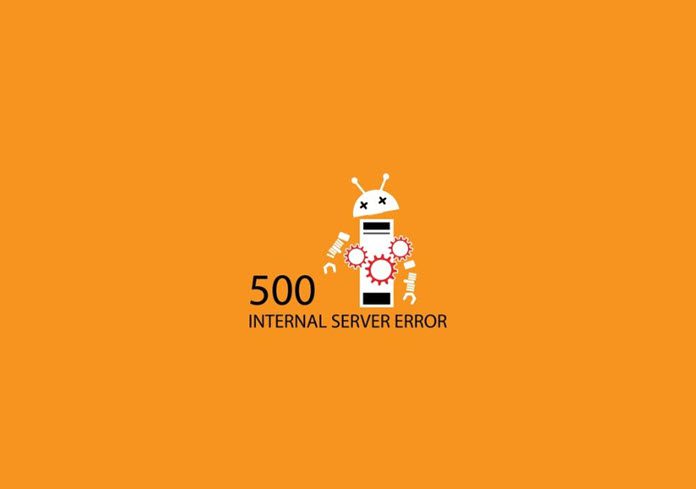Every website on the internet is vulnerable to countless issues, and yours is on the list. However, you don’t need to worry, as solutions are available to every problem, and nothing will happen to your data. WordPress websites are also part of this story, and users often experience infamous website problems on this platform. Talking about WP website issues, the 500 internal server error is not a new term, and you would have heard it in the books. This post will reveal a 500 internal server error and its causes and solutions. Keep scrolling to learn more!
What is a WordPress 500 internal server error?
The WordPress 500 internal server error is an application-based problem that WP users often encounter on the server level. WP websites often face this problem due to plugins, themes, and corrupted .htaccess files. When your online visitors visit a specific URL on your site, the server will respond with an error message instead of processing the request.
Your online visitors will see this error message:
“Internal Server Error
The server encountered an internal error or misconfiguration and could not complete your request.”
WordPress 500 internal server error is often referred to as an infamous issue, as not everyone faces it. However, when you see the message on the screen, you must quickly fix it to get your site back online for your website users.
What are the common causes of this error?
After seeing this message on the screen, you will directly think about the reasons/causes. However, you will find it hard to spot a single reason – especially if you are not from a technical background. However, a few common things will catch your notice, and we will uncover them in the coming lines.
- Plugin/theme issues: No matter if you don’t have a technical mind, you can always check your themes and plugins for this issue. WP experts have revealed that the 500 internal server error can be associated with plugin/theme problems.
- Exhausted PHP memory: Another common reason for a 500 internal server error is exhausting PHP memory. If you exceed the PHP memory limit, your website users will see this error message on the screen.
- Coding issues: Files on your WP website are often corrupted due to coding issues, which leads to the 500 internal server error. It would be best to ask your developer to look into the problem and fix it as quickly as possible.
- Hosting problem: Your hosting server might have an issue, and you must contact them to resolve it quickly. The sooner the issue is fixed, the better!
Some of these causes are under your control, while the hosting problem never lies in your hand. However, you can choose a reliable provider like WordPress hosting UAE company to host your WP website and quickly resolve any issues.
How to fix the problem?
You have been through the possible causes of a 500 internal server. You probably have realized that there could be more than one solution to this app-based problem. Let us dive deep into the solutions!
i) Refresh the page:
The simplest solution is often ignored, and you must not ignore the first thing. Refreshing the page can sometimes knock the internal server error away, and you should try it. If it does not work, you should look for other solutions.
An overloaded server often goes down for some time and can show this error message. However, it can be fixed with a simple refresh, and you should never avoid trying it as it is free of cost!
ii) Clear the browser cache:
Cleaning the cookie and cache can also wipe the problem out, and you should have this point pinned on the wall. Cache files can often get corrupted, which can clock your way into the site. Doing so will not only fix this problem by also helps you to bypass the 404 error.
However, before you try this fix, you better confirm that your website is down everywhere. If your website is only down on your side, clearing the browser cache will help fix the problem.
iii) Contact your hosting provider:
If the problem persists even after trying the solutions mentioned above, you should contact your hosting provider. Place a request to technical experts to look into the problem and alleviate it as soon as possible. If you have purchased managed WP hosting, these experts will help your cause.
Choosing your hosting provider wisely is a technical task, and you must use your brain in the game. A reliable web host like WordPress Hosting UAE company can help you with server-related issues, and you should connect with them!
Enhance your WP site performance with web hosting!
Website hosting can improve your business performance on various fronts. Whether you want to process requests faster, increase your loading speed, or enhance security, web hosting can help you. Connect with reliable web hosting providers today and make a deal with them!